How to Make Restaurant Financial Report Using Restora POS

Running a successful restaurant business is not always about providing delicious food. It is a combination of financial awareness and customer service.
When you own a restaurant, you must understand the expenses, revenue, and profitability. It will help you to find out the growth and potential of the business. However, a restaurant financial report is essential to understand the business insight.
A final report is critical to making data-driven decisions. Here, we will find out how to make a restaurant financial report using RestoraPOS, the best restaurant POS software ever.
What is a Restaurant Financial Report?
A restaurant financial report is documentation of the financial statements and overall performance of a restaurant over a specific time period. The financial statement includes revenue, expenses, and profits.
In simple terms, it measures the overall conditions of the restaurant business. With the help of a restaurant's financial statements, a business owner can see the detailed and clear picture of the restaurant. It is an important measurement that needs to be analyzed accurately and thoroughly.
Moreover, it helps to take initial decisions based on the reports. When you're done with the restaurant balance sheet, it will cover the cost of goods sold, entire sales data, operating costs, labor costs, profit margin, etc.
However, a detailed and established balance sheet for restaurant business is an essential analysis that can improve efficiency, reduce food waste and help to sustain business success in the long run.
Types of Restaurant Financial Reports
Restaurants are one of the most profitable businesses. But it takes lots of strategies and planning. A restaurant's financial statements are one of the major factors that define your business success. It is not just a financial report; it is an opportunity to find your lackings. There are many different types of financial reports. Here, we will find out the types of financial reports.
What are the 4 types of financial reports? There are four main types of restaurant financial reports. You should regularly track those reports for better accuracy and business management.
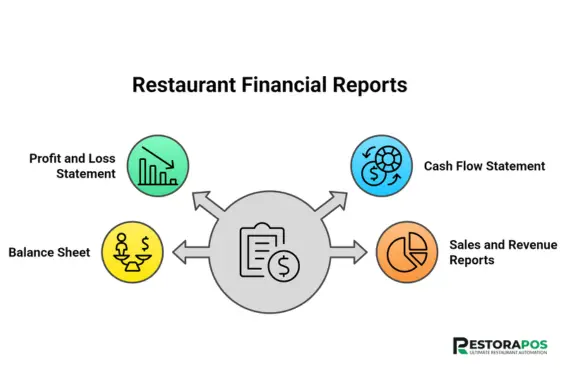
1. Profit and Loss Statement (P&L)
What is a P&L format? A profit and loss statement of a restaurant is known as an income statement. It is the most common report that needs to be analyzed frequently in restaurants. The income statement of a restaurant covers the costs, revenue, and expenses. It can be done weekly, monthly, or quarterly. With the help of the P&L statement, restaurants can identify whether they are overspending or not.
Here are the components that the P&L statement includes.
Total Sale or Revenue: It is the measurement of all income from the sold items, such as food, drinks, or beverages, and services.
Cost of Goods Sold: The entire measurements of the costs of goods, like ingredients, kitchen materials, packaging costs, etc.
Operating Expenses: Restaurant operational costs such as rent, utilities, maintenance, marketing, etc.
Labor Costs: It covers all the costs related to restaurant staff, like their wages, benefits, taxes, etc.
Net Profits or Loss: Net profit is the measurement of the amount that remains after all associated cost deductions.
2. Cash Flow Statement
A cash flow statement is a crucial part of a financial statement for restaurant business. It tracks all the money transactions in the business. Every successful restaurant needs a clear view of the cash flow management.
A cash flow statement includes three main sections, such as.
Investing Activities: Investing activities define the financial statements where a business spent or received money from selling or buying long-term assets. It generally includes furniture, kitchen equipment, vehicles, or other property or assets.
Operating Activities: Operating activities cover the cash generated or spent from sales, payment to suppliers, payment for utilities or wages, and daily operations. It reduces cash shortages in the restaurant business.
Financing Activities: Restaurant financing activities define the cash flow that is connected to business fundings. However, it includes loans or cash received, the owner's total capital investment, etc.
3. Balance Sheet
A balance sheet is the view of the restaurant's financial status at a certain time. It shows what the business owns, the owner's equity, etc. There is a formula to calculate a balance sheet. Such as,
Assets = Liabilities + Owners Equity
Let's break down the formula:
Assets: Assets means the entire property of the business, including cash, kitchen equipment, inventory, furniture, and any other property the business owns.
Liabilities: Liabilities is an important term; it covers loans, debts, and unpaid bills.
Owners' Equity: Owner's equity defines the owner's actual share after cutting all the liabilities.
4. Sales and Revenue Reports
Sales and revenue reports provide the actual income data of your business based on a day, week, or month basis. However, with the help of the sales and revenue reports, businesses can find out the top-selling products, best-performing menus, peak-hour sales, trendy products, etc. So, you can easily evaluate your business conditions, marketing strategies, customer behaviors, etc.
How to Prepare a Restaurant Financial Report Using Restora POS
Restora POS is a complete restaurant management solution. It can manage your entire restaurant with the advanced features. The software covers various aspects of restaurant management, including accounting, inventory, human resources, payroll, online orders, and financial reporting. So, you get an instant financial report without any errors.
What are the 7 steps of report writing? Here is a complete guide on how to prepare a restaurant financial report using Restora POS software.
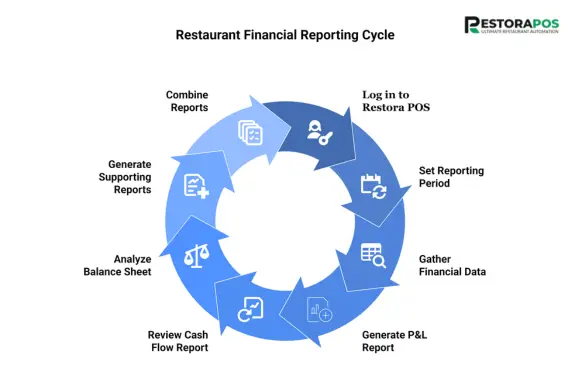
Step 1: Log in to Restora POS Dashboard
You must first log into your restaurant management software in order to generate financial reports.
- Open the Restora POS admin panel and enter your login information.
- In the main dashboard, you will get sales, orders, costs, and inventory summaries.
- Now choose the reports or accounts module to generate your financial reports.
Step 2: Set the Reporting Time Period
Now, it is time to set the reporting time period. A reporting period is the time between two dates that you want to find out. There are different types of reporting, like daily, weekly, monthly, or yearly. Moreover, you can customize the report by providing dates and times.
So, now you set the report based on your preference.
- Daily reports
- Weekly reports
- Monthly reports
- Quarterly or yearly reports
Step 3: Gather Core Financial Data
After selecting the reporting period, you have to gather core financial data. As you are using Restora POS, it can automatically record the core financial data. So, you just need to review the data while generating a financial report for the restaurant.
Sales Information
- Go to Reports > Sales Report.
- See the overall amount of money made, the quantity of transactions, and the best-selling menu items.
- Sales are divided into three categories: online, takeout, and dine-in.
COGS, or cost of goods sold
Navigate to Inventory > Stock Report or Inventory > Usage Report.
COGS is determined by Restora POS using:
- Purchased ingredients
- Components utilized in sales
- Remaining inventory
This displays the total cost of your meals during the chosen time frame.
Costs
- Access Accounts > Report on Expenses
- Incorporate marketing, maintenance, staff wages, utilities, and rent.
- Each expense entry can be added and categorized using Restora POS.
Labor Expenses
- Navigate to Employee > Payroll Report
- Add pay, incentives, and attendance-based expenses.
Step 4: Generate Profit and Loss Report
When your sales, COGS, and expenses are prepared, now you can generate your profit and loss reports. For this, you have to visit the report section in your Restora POS software.
1. Navigate to Reports > Financial Report > P&L Report.
2. Choose the range of dates you want.
3. The report will show:
- Total Income (from Sales)
- Cost of Goods Sold, or COGS
- Total Profit
- Rent, salaries, utilities, and other operational costs
- Net Profits or Losses
Step 5: Review the Cash Flow Report
Once you generate your profit and loss statement. Now, you have to review the cash flow reports to view and monitor the money movement.
1. Go to Reports > Cash Flow Report
2. Review Section:
- Operating Activities: Cash from daily sales and expenses.
- Investing Activities: Equipment purchases or asset sales.
- Financing Activities: Loans or capital injections.
It will help to know that your restaurants are generating adequate cash that can cover your daily operation of your restaurants.
Step 6: Analyze Balance Sheet
A balance sheet provides a complete view or picture of your restaurant's overall financial position. This is how you can review and analyze your balance sheet.
1. Go to Reports > Balance Sheet.
2. It includes:
- Assets: Cash, inventory, furniture, equipment.
- Liabilities: Outstanding bills, loans, payables.
- Owner’s Equity: Investment and retained profit.
Step 7: Generate Supporting Reports
You can generate more additional reports to make your report more accurate. These reports are often called supporting reports. It will help to get a clearer view of your restaurant's financial conditions.
- Sales summary
- Inventory summary
- Expense summary
- Customer and vendor ledger
- Employee payroll
Step 8: Combine All Reports in One Financial Statement
Now create a single, expert document by combining the reports produced by Restora POS:
Title: Financial Report for Restaurants
Time frame: For example, January 1 – January 31, 2025
Sections to Contain:
- Executive Summary
- Overview of Sales
- COGS, or cost of goods sold
- Costs and Labor
- Summary of Profit and Loss
- Statement of Cash Flow
- The balance sheet
- Important Takeaways & Suggestions
Benefits of Maintaining Regular Restaurant Financial Reports
It is important to maintain your restaurant report regularly. This will help you to sustain success in the long run. The restaurant business is a very sensitive business. A small mistake can make a major loss.
So, you should be very clear and updated with the regular reporting and analytics. A consistent financial report can prove the visibility of the business status, so you can take initial steps regarding the restaurant business conditions.
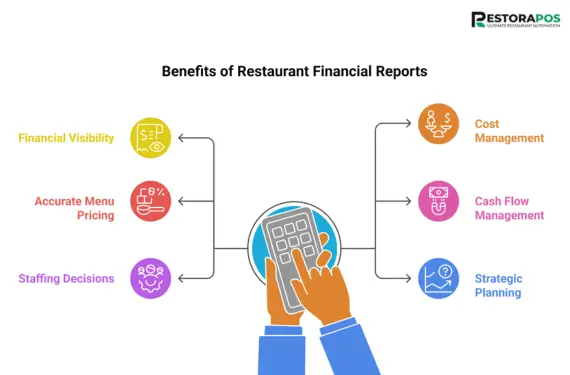
Here we will cover the benefits of the restaurant business's financial reports.
1. Better Financial Visibility and Control
A restaurant's financial reports provide better financial visibility and control. It helps to analyze your restaurant's performance. From the financial reports you can get daily and monthly sales trends, profitable menu items, where expenses are increasing, available cash, etc. So, you can easily make a decision before rising any financial crisis.
2. Improved Cost Management
The restaurant business is connected to regular inventory management. But the cost of the ingredients, like food, utilities, and labor, fluctuates very much. So, regular reporting is a great way to detect rising ingredient prices, identify waste, monitor labor hours, control operating expenses, etc.
3. More Accurate Menu Pricing
When you have a good financial report, you can get a better understanding of food cost percentage, gross profit margin, etc. One major benefit of having a financial report on a regular basis is that it can help to adjust prices when needed, remove low-margin items, promote high profit margins, etc.
4. Better Cash Flow Management
The restaurant business can face cash-running-out problems anytime. So, regular reporting can give you better cash flow management. Better cash flow management ensures that you have sufficient funds to pay suppliers, cover utilities, handle staff payrolls, etc.
5. Smarter Staffing and Operational Decisions
An advanced monthly and weekly report helps to understand overstaffing and understaffing in restaurants. It will be helpful for scheduling employees more accurately, reducing overtime, calculating recipe costs and effectively adjusting the peak and slow hours. As a result, you can get smart staff management and make more operational decisions.
6. Strategic Planning and Growth
If you want long-run, sustained business success, you must analyze the trends and make forecasts for months. So, when you have a financial report, you can forecast future sales, menu expansions, set realistic business goals, measure progress, etc.
FAQ Section
How Often Should I Create a Restaurant Financial Report?
Regularly creating restaurant financial analysis will help you keep an eye on performance, manage expenses, and make wise business decisions.
The type of report and the size of your business determine the optimal reporting frequency. You can create a daily report based on the basic sales, cash summaries, and inventory usages.
Moreover, a weekly-based report containing cost analysis, labor cost, and short-term sales trends. And monthly and yearly reports based on the profit & loss, cash flow, and balance sheet.
What Is the Difference Between Gross and Net Profit?
Gross Profit: The amount of money your restaurant makes after deducting only the Cost of Goods Sold (COGS), which comprises the cost of ingredients and meal preparation, is displayed as gross profit.
Formula: Gross Profit = Total Sales – COGS
Net Profit: After deducting all costs from your entire revenue, your net profit is the remaining profit.
Formula: Net Profit = Total Sales – (COGS + Labor + Operating Expenses + All Other Costs)
Can Small Restaurants Manage Without Software?
Yes—small restaurants can manage without software. You can manage your small restaurants by following traditional methods like manual bookkeeping, paper registers, handwritten tickets, etc. But it comes with different challenges and errors. The challenges you can face are like:
- Manual Operations Are Time-Consuming
- Higher Risk of Human Errors
- Limited Financial Insights
- Slower Service & Longer Billing Times
Final Thoughts
Restaurant financial reports help in decision-making and sustained success. It is more than just statistics. Regardless of the size of your business, you can regularly monitor your sales, costs, and earnings.
It enables you to assess your financial situation and pinpoint areas in need of improvement. By automating billing, inventory, and reporting with tools like Restora POS, you can manage the entire solution.
Restaurant owners can save expenses, increase profitability, and preserve an advantage in the market by keeping up-to-date financial records. Better data ultimately results in better business outcomes and decisions.
Related Post
View AllRestaurant Management Software Price in UAE: Plans & Features





