How to Use a POS System for Restaurant Business

Restaurant POS software is easy to use and manages restaurant essential tasks. Operating a POS system is a technical part. For accurate, fast, secure, and smart billing, POS is the best choice but how to use a POS system for restaurants? Its using practice relies on different steps. Suppose you have a dine-in customer who wants to pay, in that case, as a restaurant manager you just check his/her food item, price per item, and calculate. Now an invoice will be ready to print, called a POS invoice. So, print it and give it to the customer.
On the other hand, if you would like to check your inventory, select the date (from which you want to calculate your stock/inventory). Now match the product by date and calculate. In that case, a sharp/smooth stock or inventory report will be in your hand. These are the simple processes used to calculate inventory and POS invoices.
There are also some other conveniences of the POS system than that. The POS software can track stock and provide alerts whenever product quantity drops than the required amount. Sometimes a question appears about how to use POS software for restaurants. We will let you know how to use a POS system for restaurants.So get in touch with Restora POS.
What is a Restaurant POS System?
POS system for restaurant meaning point of sale system. Point of sale for restaurants helps to track sales, complete the billing process, inventory management, online ordering, restaurant staff management, table reservation, and others. The POS system allows the business owner or user to accept payment and keep a sales record. It is easy to set up and simple enough. The major choice of POS is to use transactions whenever a buyer purchases a product and pays for that online or offline.
It is noted that there are many conveniences of POS systems that we will discuss below. It has already taken a leading role worldwide in managing billing systems. The POS software sounds suitable for every sector and has already taken a significant part of the restaurant management software or payment system. The restaurant POS system significantly contributes to the guest ordering and charging directly from their room and is also performed from several points of sale.
How Does A Restaurant POS System Work?
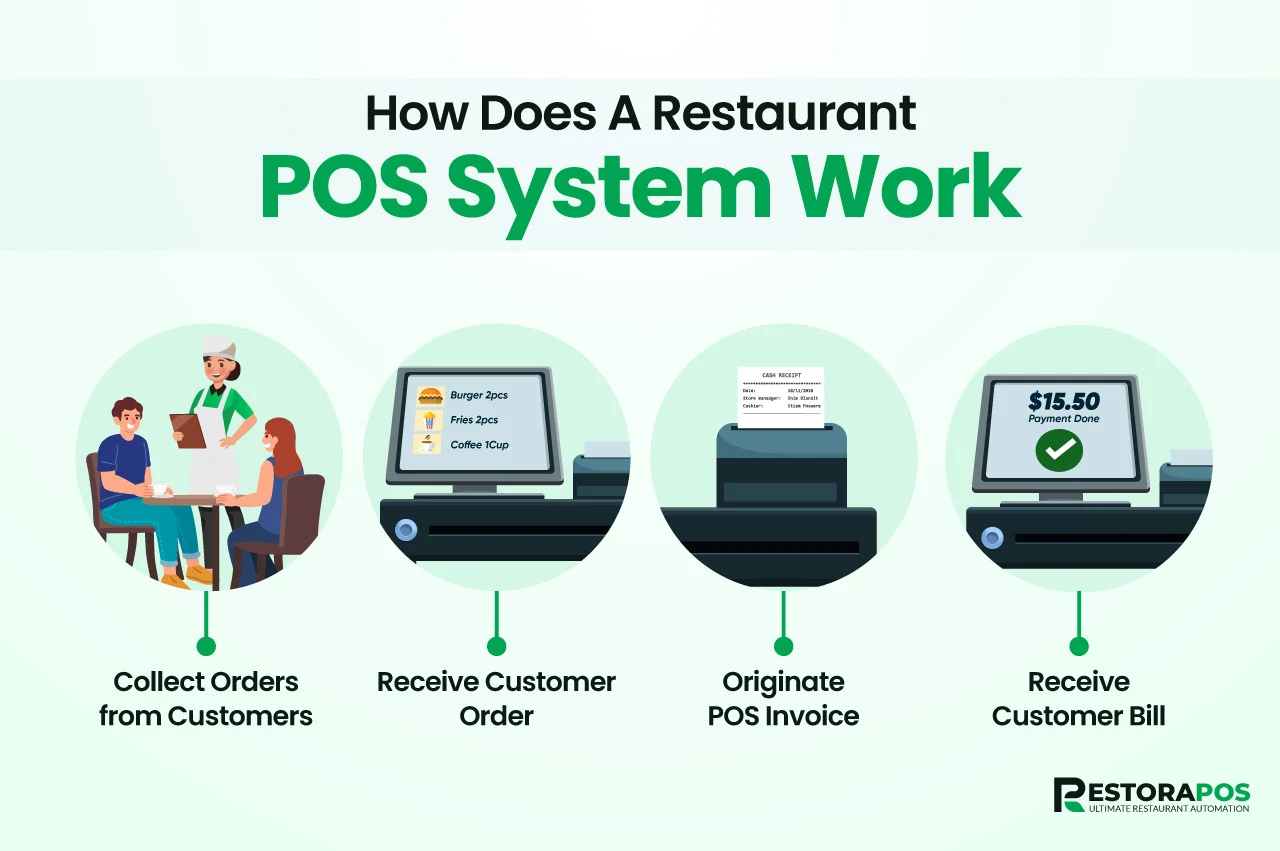
If you have a question, how does a restaurant POS system work? It works with the combination of software and hardware. POS hardware consists of some devices like a POS machine, printer, barcode scanner, Credit/debit card reader, KDS Computer or tablet, etc. These systems works through a few main steps such as
- Collect orders from customers.
- Receive customer orders.
- Originate POS Invoice.
- Receive customer payment.
With towering technology, the dream has been real. Everything has been easy after inventing the POS system (sales, inventory management, billing or transaction, etc.). Indeed the point of purchase or point of sale is the hardware and software that enables businesses to sell and collect revenue.
Though it sounds good to hear, it works based on different methods like selling online, physical storefronts, and other methods. You can judge clients by using this digital POS software wherever you live. We have given here some crucial steps to let you know how restaurant POS systems work and how to use a POS system for restaurants.
Receive Customer Order
A restaurant staff can easily collect dine in customer order. A POS operator can also get the online customer order through the restaurant POS online ordering system. If any clients order food, the user needs to select food items and fill up some required fill that appears on the screen.
Therefore a restaurant staff sends this order to your kitchen to prepare this order. It is noted that the restaurant POS system lets the user check all ongoing orders. A POS user or restaurant manager can perform in the same way by using a tablet or mobile phone.
Originate POS Invoice
After receiving a customer order, your POS system will automatically be ready to invoice. If the customer completes the whole payment, the POS system may generate a complete invoice. Customers can see his/her food item, ingredients, and total cost as well. Indeed, restaurant POS software allows users to split the bill, order, and print the due invoice.
Billing System
It allows the user to generate a complete billing system smoothly. Therefore, customers are able to pay through multiple payment gateways. This process happens whenever a sale is made. In this case, there is no chance for the customer to become annoyed. You will be glad to know that this software is able to calculate VAT/Tax service charges accurately.
Customer Order Details
You need an automation system to ensure effective communication with the kitchen in your restaurant. Restaurant POS software provides a kitchen display system that can show order details. In this way, the kitchen staff can easily understand the needs and requirements of the customer to prepare food items.
Stock Management
After providing food to the customer, you can check your stock condition, or you can check your ingredients. If you need anything, then you can place an order. You will be aware of your stock if anything is out of stock. The POS system has technical and easy stock management functions that allow users and clients a smooth billing process without any hassle.
As a result, a POS system can save you money and can exactly show your need. It is noticed that not only restaurants but many companies also use POS systems to manage their inventory and other crucial benefits. So it can be the key way to manage your inventory.
Report Generation
Finally, you can generate reports whatever you need. Suppose you have sold some food like Chicken Tenders, Pizza, Soft Drinks, etc. In this case, you can make a bill together, or if you want, you can make a bill separately. It is noted that this method will save time and offer better customer service. Before you start performing, you need to better understand how to use a POS system for restaurants.
What Are The Features Of A Restaurant POS System?
Basically, all the POS software has two interfaces: frontend and backend. Those are the transaction processing staff that use the frontend interface in any touchscreen monitor or tablet. The backend process is accessed separately in a computer, tablet, or application window at the same time. These are the software constructional interfaces.
Now we are going to talk about the restaurant POS system features and how to use POS system in restaurants. Basically, it depends on what type of POS software you are looking for, but there are some standard features that are available in all restaurant POS tools. So let's start and keep your eyes on that:
Restaurant Kitchen Preparation
Suppose we talk about the analog ordering process. It means that even a few years ago, an order would be taken to the order table and sent to the restaurant's kitchen staff to prepare. It was a lengthy process, and restaurant clients would wait for a long time until they prepared the dish. Sometimes clients become annoyed. So, forget this analog process and minimize your customer waiting time by using restaurant POS softwares.
Nowadays, we are in a technological era. To avoid this difficulty or lengthy ordering process, you can use Restora POS systems. In recent days Restora POS is the best POS system for restaurants. POS systems can assist you in several ways. By using the best POS for restaurants, you will be able to get an order within a short time and send it to your kitchen staff to prepare meals. In this case, you can save time, satisfy the fussy customer, and complete the process smartly.
Technically Manage Your Table
There is a systematic approach to technically managing your restaurant table. In this case, the restaurant POS software can successfully assist you in various ways. We are showing you some examples that can change your entire restaurant business process.
- You can create a map for your restaurant's inner decoration. It means layout or how you will decorate your table. In this case, your restaurant staff can directly take orders by seeing images from the map or selecting table numbers.
- Whenever a table has ordered food, it will be shown on the map with an indicator. In this case, you will be aware of the order.
- POS systems let you know daily, weekly, and monthly sales reports.
Track Employees Hour
The POS software is not only used for billing purposes. It is also used for several purposes, but employee hour record is one of them. Your restaurant POS system automatically keeps track of your employee hours. It means how long they have been working, how they are serving the clients, how they are placing orders, and others.
It means that whenever an employee enters a restaurant, you are able to track him at all times by using POS software. On the other hand, a POS system is able to prevent employee theft. In this case, your trust can turn into a supreme level in them. You can also see your sales revenue every single time.
Transaction Process
The restaurant POS software manages your restaurant's operation and brings your business to the supreme level. Using this digital transaction process, you can take orders, send them to your restaurant staff, generate bills, and get revenue.
Restaurant POS software is well-suited for payment systems, and it is the easiest POS system to use. It has some comprehensive payment strategies, and we are going to share with you how Restora POS systems help you with your transaction, so take a look.
- It is able to calculate restaurant bills automatically.
- The user is able to split the bill.
- It also offers several payment methods, and you can select what you like.
- It is the most innovative and easiest way for clients to pay a restaurant bill.
How to Use a POS System for Restaurants?

How to use a POS system in a restaurant? It has a straightforward using process, and we have mentioned it's using a procedure that can be sound enough for you. The popularity of POS systems is increasing arithmetically. It has been an indispensable part of managing restaurants' crucial tasks.
Restaurant POS software manages different types of tasks by integrating some essential add-ons. In most cases, a POS system is usually used for three main purposes: billing and invoicing, stock management, and report generation. How can a person use a restaurant POS system to manage these three things? It is very simple to use. Let's see how to use a restaurant POS system.
- First of all, choose the best POS software for your restaurant.
- Set up your POS system according to your flexibility.
- Set up POS hardware (POS terminal, touch screen, Printer QR code, printer, and others) with a combination and balancing of POS systems.
- Set up POS software on your computer and tablet as well.
- Learn the basic functions and operate the system.
If you want to choose the best restaurant POS software, focus on the features, cost, longevity, durability, and service. In this case, you must know how to use a restaurant POS software. We will share some key points about using it. Basically, the POS software process is easy. If you access this tool, then this tool will let you know where you need to go for your required operation. After entering this tool, you will get some fields, such as:
Efficient Dashboard.
An efficient dashboard is the beginning interface that appears whenever a user enters this software, and it may be used to process debit and credit card transactions. The purpose of POS systems is to monitor and record all transactions between a buyer and a seller.
Inventory Management.
It is an essential part of managing a store. By using restaurant inventory management software, you may get a clear calculation of your restaurant ingredients. In this case, if you need any product, you can order. Basically, a restaurant POS system can automate your purchase order and inventory tracking.
Online Order Management.
POS system is the web-based point of sales system. In this case, clients can easily pay their bills. Basically, the order management process begins whenever an order is placed, and it ends whenever clients receive their products.
Multiple Payment Gateways.
Multiple payment gateways mean that the POS system allows several payment gateways at the same time. In this case, the customer is able to pay several ways without any hassle. It is a flat-rate transaction process. In this case, there is no problem with what type of card the customer uses.
Restaurant Table Reservation System.
The restaurant table reservation system allows clients to reserve a table while restaurants cancel, make overseas bookings, and do not show. You can easily manage those things by using restaurant POS systems.
Restaurant POS Billing Process.
POS billing system performs every single time whenever a sale is done or collecting revenue. By using restaurant POS software, you can provide clear billing details to customers within a short time. There are also some other fields. If you access it, then you will get such fields and decide which field you require. Those fields you need you can access and complete your task.
How Many Restaurants Use POS System?
Indeed, the POS system is used for billing and management tasks. The microprocessor was built in 1974 for controlled cash registers. It would be used in the restaurant whenever customers needed to pay, and then this machine would calculate the bill. Due to its privilege, it has become popular in the billing system.
After a decade, in 1986, Eugene "Gene" Mosher discovered the first point of sale (POS). Nowadays, it has taken a leading role around the world in managing restaurant management tasks. Not only for restaurants, but the number of POS system users is also increasing rapidly in different sectors.
We have to acknowledge that modern technology has changed the world. The People are discovering updated technology through tireless effort and praising the world nations. It is true that a few decades before, people would not know about software, but nowadays, it has changed many things and converted the entire world into a new line. Nowadays, small, medium, and big rage restaurants use software to manage their tasks.
It is true that a few decades before, people would not know about software. Moreover, nowadays, it has changed many things and converted the entire world into a new line. In that case, small, medium, and big rage restaurants use restaurant management software to manage their tasks.
If we talk about POS software, POS software has brought inevitable changes in all categories of restaurant sectors. Restaurant POS tools have already been an indispensable part of the world. Millions of restaurants use POS software.
It is because they can take orders and meet customer demand quickly, have an easy and authentic billing system, save time and money, and have other crucial advantages. Statistics show that 84% of restaurant owners use restaurant POS systems, but it is improving geometrically.
Importance of a Restaurant POS System?

Why do you need a POS system? There is no one who can end this explanation. It is because the necessity of POS software is becoming more popular due to its comprehensive advantages. It can be used for every sector, but if we talk about restaurant POS. It is noticed that more than thousands of dollars are transactions every day in a restaurant through the restaurant service. In this case, they spent more time managing their billing system.
But a restaurant POS can give you salvation because you can manage your billing system through an innovative and professional process. In this case, your valuable time will be safe. We are referring here to some convenience of Restora POS systems to clarify why I need restaurant POS or use POS systems for restaurants. It is noted that Restora POS software is specially designed for restaurants, and many conveniences need to be described in writing, but we are referring here to some of them. So keep your eyes on those and get your answer.
- If you use Restora POS software, then your restaurant account and billing management system will be easy and simple.
- An inventory management system is included in the restaurant POS that permits owners to track their revenue and subtract their recent ingredients from prior ingredients, and you can order those ingredients again.
- You can see clearly your prior transaction by using the POS system.
- The POS software is mobile-friendly. In this case, you can manage your inventory from anywhere.
- The Point of Sale system can provide faster service than some other older systems. Everything from the approval of a customer's credit card transaction to the process of printing a customer's receipt is accomplished extremely quickly.
- Restaurant point of sale systems provide detailed receipts for every single item with billing.
- Easy to use a POS system and cost-effective.
We are going to show an example to clear it. Suppose some guest is in your restaurant and they ordered many things for breakfast or lunch like glasses of wine, pot roast, and beef jerky. In this case, they don't need to pay at once because all the charges will be counted for the room number, and the bill will be automatically added. This process can easily be done by using a POS system.
Final Thought
If you make a plan for a big restaurant operation, you need restaurant POS software from the beginning stage. It is because those are big range restaurants. They pass their day with busyness due to plenty of customers. If you are looking for the best restaurant POS system for your restaurant, you can use Restora POS software.
Restora POS is one of the most popular restaurant software, and it is specially designed for all shapes of restaurants. Restora POS is the cheapest restaurant system compared to its comprehensive features. If you stay at our blog, you may learn how to use a POS system for restaurants, how it works, and many more that can be a crucial way to use it successfully. If you become interested and would like to use it for your restaurant, you may contact us through our contact information. So contact the Restora POS software and manage your restaurant successfully.
FAQ
Does Restora POS Cheapest POS System for Restaurant?
Yes, Restora POS is the cheapest POS system for restaurant management systems. It has numerous features and is easy to operate that compel the user to use it.
Does Restaurant POS System Offer Free Trial?
Yes, most providers offer free trials for a certain time. After that the user must move to the premium plan. You can use Restora POS as a free POS system for restaurants for 30 days. If you feel better then you can go for a long run with a subscription. It is noted that there are three main plans if you want you can choose one of them.
Is Restora POS The Best POS System for Small Restaurants?
Yes, this POS system is the best POS system for small restaurants. Don’t worry about it. Because Restora POS is designed to operate small, medium, and large shape restaurants. So, you can freely use that to run your restaurant.
Can I Integrate The Restaurant POS System With Other Software?
Yes, a restaurant POS system can be integrated with other software to manage a restaurant. Restaurant POS integration is the process of connecting a restaurant POS system with other software. In that case, the POS system can be used for billing purposes (online and offline). POS integration allows better communication and shared data between the POS system and various systems. This restaurant POS system can be integrated with other software to perform any specific operation.





