How Restaurant Table Management Software Boost Efficiency
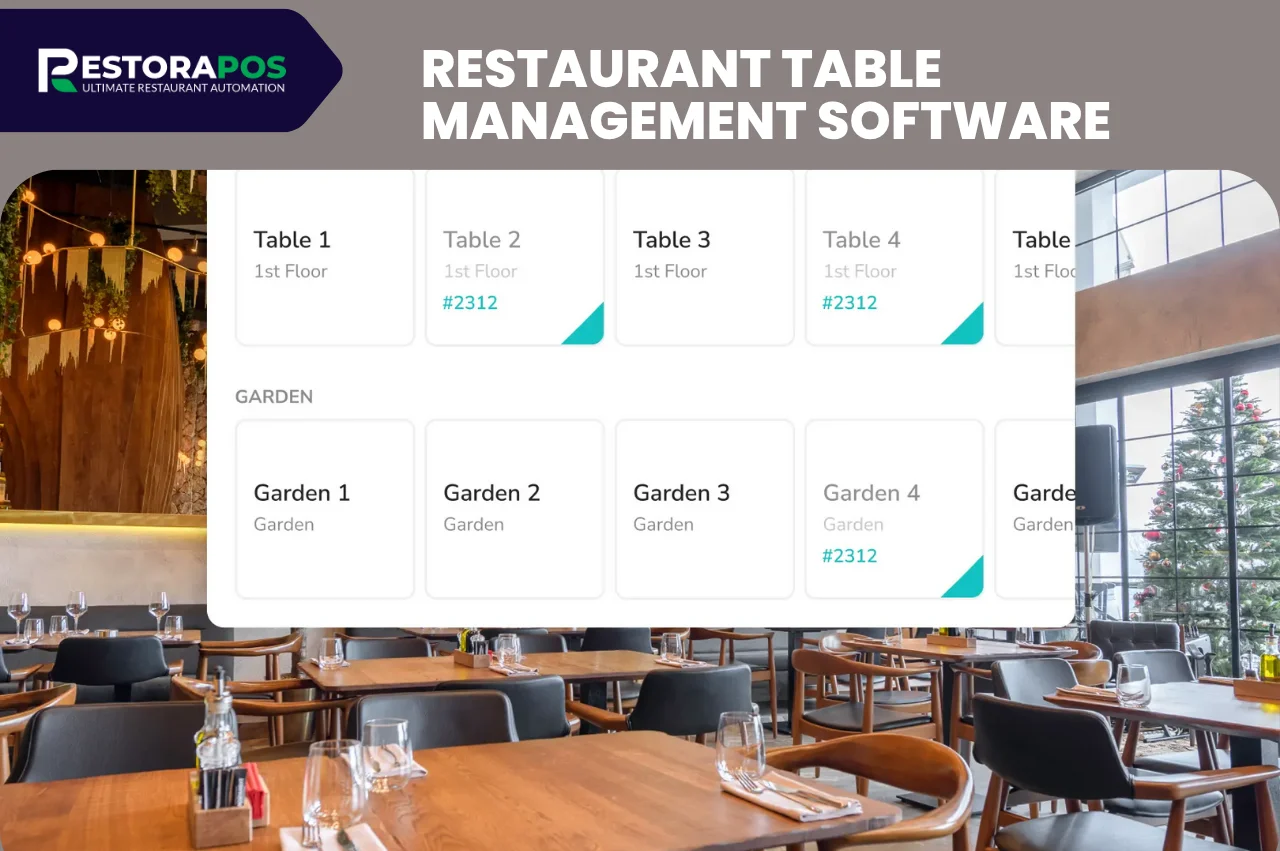
Today, the restaurant business is one of the most highly profitable businesses. So, running a restaurant is not only just serving food; it involves providing excellent customer service.
And excellent customer service includes high-quality food, maintaining proper hygiene, secure billing, smart table management, online and offline ordering, and others. Whether you own a buffet restaurant, fast casual dining, cafe shop, fine dining, or live kitchen, you must need restaurant table management software.
It helps your restaurant with digitized services. Here, we will provide all the necessary information on how table reservation software improves efficiency.
What is Restaurant Table Management Software?
Restaurant table management software is a digital solution that can manage table reservations, provide efficient guest seating management, and reduce table turnover. Table management is crucial for profitable and good restaurant businesses. It ensures the table is effectively distributed, clean, and reserved properly.
With the help of a proper table management system, restaurants can see the visual image of the floor plan. As we live in the digital era, we need to go with the trends.
People are now more into the digital system and prefer online booking or table reservation rather than offline booking. Online table reservation is easier and provides more flexibility.
When there was no online table booking system, customers went to the restaurants and waited for the table to be empty. When any table becomes empty, then they get a seat for eating. It was a painful and embarrassing situation for both the customer who was waiting and those who were eating.
To reduce this hassle, restaurants find a solution called an online table reservation system. Through the system, customers can easily find out the seat availability and book any table that is available.
They got the flexibility to choose according to their choice. As a result, they do need to wait. They just visit the restaurant on time and sit according to the table they have booked.
Why Table Management Matters in Restaurants
To run a successful restaurant business, you must need efficient table management software. In the restaurant business, every single minute counts.
So, when a table remains empty for minutes, it negatively impacts the restaurant's revenue. When there was no digital technology, the table reservation process was done manually. It makes errors, and the guest gets frustrated. It negatively impacts the restaurant's reputation.
Let's find out why table management matters in restaurants.
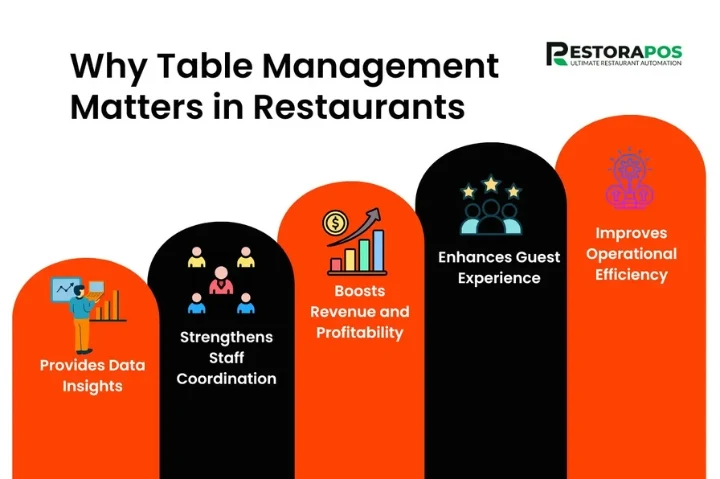
Improves Operational Efficiency
An efficient restaurant seating software can improve operational efficiency. It allows customers and the restaurant management team to track and view the table status in real time. So, the staff can see which table is available and which one needs to be cleaned.
Moreover, guests can view and select the table they want to reserve. It helps to reduce employee turnover. So, the overall efficiency of a restaurant increases with the help of a table reservation system.
Enhances Guest Experience
Guest experience is crucial for restaurant business. When the system was analog and customers had to wait a long time, it made the customers frustrated. But, with the help of the digitalized system, guests can see the exact time in real time and table assignment. It helps to increase the overall experience.
Boosts Revenue and Profitability
Smart table management means more guest handling. When you have more guests in your restaurants, you will get more sales, and it will generate more revenue. Moreover, table management ensures the best use of space and table arrangements. So, by using an advanced table reservation system, a restaurant can get up to 20 to 30% of sales that boost revenue and profits.
Strengthens Staff Coordination
A well-featured restaurant table management app can manage your restaurant staff effectively. It helps to keep all the staff in restaurants, including the managers, servers, cooks, and bussers, on the same platform. As a result, everyone can see the view of the restaurant's front and back house and get the updates regarding table status. It reduces miscommunication in table reservations and creates smooth staff coordination.
Provides Data Insights
With the help of restaurant software, businesses can see the performance insight. It helps to find out the customers' behavior, busy hours, average dining time, etc. And it is used further in business for such things as forecasting demand, scheduling staff, marketing campaigns, and others. So, these are the reasons we need a restaurant table reservation system.
Key Features of Restaurant Table Management Software
A table management software is a combination of advanced features. The features are specially integrated to make the software more reliable and effective. So, while using this advanced table reservation system, both the guest and restaurant staff can easily manage the restaurant.
Here we will find out the key features of a restaurant table reservation system.
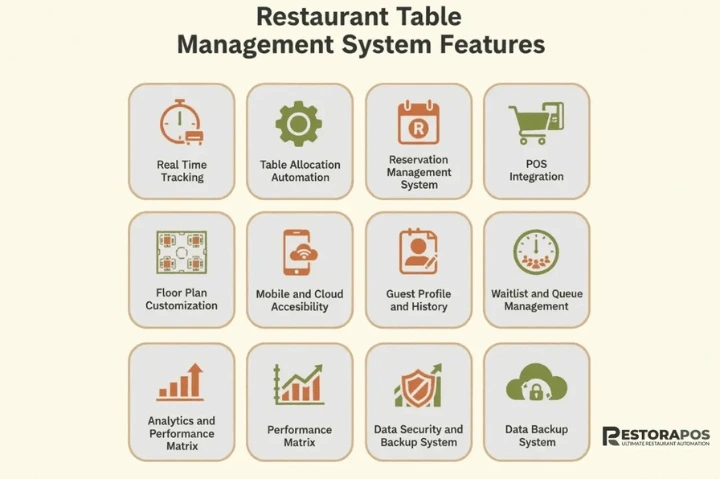
1. Real Time Table Tracking
Real-time table tracking is one of the most important features of table reservation software. It allows users to get the view of the table's current conditions. As a result, users can see which tables are reserved or available and which are occupied. Simply, the manager and host can see the visualization of the floor. And it helps to take initial steps, which reduce double booking and other errors.
2. Table Allocation Automation
Table allocation system is a core feature of restaurant automated software. It allows restaurants to assign or arrange tables automatically. However, it is done based on the guest proportion, reservation time, availability of staff, and so on. As a result, the restaurant users get more efficient use of the table and maximize profits.
3. Reservation Management System
The restaurant table management system or reservation management system is a feature that takes the restaurant industry to the next level of success. This feature allows guests to make online and offline, like walk-in, reservations. So, the guest can reserve the table by using a single platform. Moreover, the table condition is updated automatically, and guests can reserve the table with flexibility.
4. POS Integration
A point of sale system is another major component of restaurant management software. It acts as a center point that connects everything. POS integration is crucial for billing to order management, table reservations to auto updates, and others. Moreover, an Restaurant POS integration ensures a secure and hassle-free workflow between the kitchen and dining section.
5. Floor Plan Customization
Smart table management software should have the feature of floor plan customization or restaurant floor management. It helps to create a digital and customizable restaurant floor layout. So, the business owner can see the actual layout of the restaurant floor. With the help of the features, restaurants can manage the table placement to get the maximum output.
6. Mobile and Cloud Accessibility
Modern restaurant reservation systems have cloud and mobile accessibility. It provides accessibility to the data of restaurant tables and other parts. So, the staff can access the data any time, anywhere, and it helps in better management. Simply, mobile and cloud accessibility provide flexibility that reduces error and dependency on restaurants.
7. Guest Profile and History
Guest profiles and history are crucial for restaurants and food businesses. This feature helps to store the guest profile and previous history of their preference. It includes guest choice, most ordered food, allergies, dietary options, etc. However, with the help of these features, restaurants can easily create a solid customer base. And the data is also used for marketing and building loyalty.
8. Waitlist and Queue Management
You cannot imagine a restaurant table reservation software without a queue and waitlist management app features. It is a feature specially designed for table reservations. With the help of this digital waitlist, guests can eliminate crowded waiting areas. This automated system allows the guest to see the real-time visibility, and they are notified when their table is ready.
9. Analytics and Performance Matrix
An analytical tool helps restaurants to take initial steps for better restaurant operations. It provides detailed information regarding the average dining time, peak and busy hours, table turnover rates, etc. So, the business owner can optimize the better table distributions, restaurant shift scheduling, and demand forecasting.
10. Data Security and Backup System
An advanced restaurant reservation management system should have the backup and data security system. A secure cloud system ensures your clients' and restaurant data are highly secured. No one can get the access, and it is important for building trust and maintaining profitability in business.
How Restaurant Table Management Software Works
Restaurant table management software works and is managed by the centralized system. This system is completely deglazed and automated. Restaurant servers, managers, and other staff can see the view of the table with real-time data using the solution. Here, we will go through the step-by-step process of how it works.
Let's break down the working procedure of the restaurant table software.
Step 1: Reservation or Guest Entry
Restaurant table management software working procedures start with reservation or guest entry. Here's the process breakdown.
- At first, guests book a table, and the table booking can be done using a mobile phone or tablet or by walking into the restaurant.
- After the booking, the details of the guest or reservation, such as the number of guests, date and time, special requests, etc., are entered into the system.
- When all the details are provided, automated table booking software looks for the table availability. If the tables are available, then the system confirmed the reservations.
- After that, the guest gets the confirmation message via email or SMS.
- Now, the reservation is logged, and the host and restaurant manager can see the reservation in real time.
Step 2: Table Allocation
While table reservations or guest entries are done, the system uses advanced algorithms to reserve and set the suitable table for the guest. This step is known as a table allocation. And the table allocation is done based on different factor Such as:
- Number of guests
- Reservation date and time.
- Table size and capacity.
- Table availability
Those all are done by using the visual floor plan. It ensures the maximum use of its capacity.
Step 3: Guest Check-In
After table allocation, the next step is guest check-in. And the guest check-in steps start when the guest enters the restaurant.
- As guests entered, the host asked for their details and pointed to the table that had been reserved for them.
- Then, the system will automatically sync and link the table, which is assigned using the point of sale system.
- After that, the kitchen and assigned staff get notifications for the new orders.
Step 4: Table Status Monitoring
While guest check-in is done, the system looks for table status monitoring. At this stage, the system provides real-time table status using color codes or other indicators. It helps to understand the table conditions, and the staff can understand how long it will take to make the table available for seating. These are being displayed for real-time table status:
- Available
- Reserved
- Occupied
- Cleaning in Progress
Step 5: Waitlist & Queue Handling
Waitlist and queue handling ensure the lobby is not overcrowded, and it ensures the customer experience and efficient restaurant management.
- When all the tables are busy, then the guests are automatically sent to the waitlist.
- Then, the system provides the estimated waiting time through the app or text.
- After becoming table-free, guests are then notified to sit and enjoy the table.
Step 6: Billing & Table Release
The billing and table release process starts when the guest finishes their meal and prepares for the table release.
- After finishing dining, a detailed bill is linked to the table using the POS system.
- Now, guests can pay the bills using digital payments or can pay in cash.
- Then, the table goes for the cleaning process and preparing for the next reservation.
- When the table is ready, the system shows a green button, and the table status becomes available.
Step 7: Reporting & Analytics
When the customer service is done, then online restaurant table management software generates auto reports and business analytics. It is done by providing important information such as:
- How many guests are served?
- Which one are the peak hours and the busiest hours?
- What is the average dining duration?
- What is the revenue percentage per table?
- Restaurants' staff perform analytics.
After generating a report, a business can take initial steps and marketing strategies for better services.
Step 8: Cloud Storage & Integration
- Finally, automated restaurant POS software saves all the data of guests, reservations, transactions, profit, and cost in the cloud system.
- The restaurant manager or owner can get access to the data anytime, anywhere from the cloud storage.
- Now, CRM, POS, and inventory systems are integrated to ensure operational efficiency.
Frequently Asked Questions (FAQs)
Most frequent question asked regarding table management software. Know the answer before implementing restaurant reservation software.
1. Can Table Management Software Reduce Customer Wait Time?
Yes, advanced table management software can reduce customer or guest wait time. It allows automated reservation, table allocation, real-time updates, etc. As a result, customers can see the table availability, and they can get the exact time for joining. So, overall, it reduces customer wait times.
2. Is It Possible to Integrate with My Existing Pos System?
Yes, the free restaurant table management app is compatible with the POS system you now use.
However, to provide seamless coordination between front-of-house and back-of-house operations, this connection instantly syncs reservations, table status, orders, and billing.
3. How Much Does Restaurant Table Management Software Cost?
Restaurant table management software can range between USD $50 and USD $280, more or less. Actually, the exact price is difficult to tell because a lot of things affected the price, including one-time purchase, monthly subscription, location, features, add-ons, etc.
Final Thought
Restaurant table management software is a game changer for modern restaurants. It reduces wait times, improves customer satisfaction, and boosts overall operational efficiency by automating reservations, optimizing seating, and tracking real-time table availability.
Investing in an advanced digital table booking system is no longer an option for restaurants. So, if you are looking to optimize income, maintain efficient service flow, and provide a seamless eating experience, you must integrate with table management software.





